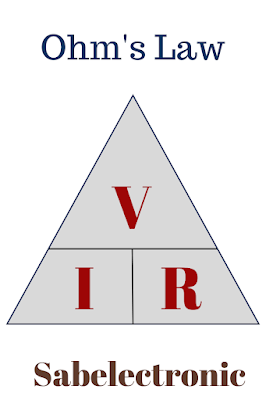1k/10k Resistor color code chart
A resistor is a general electronic component used in electronic circuits. It protects the circuits from over-current and maintains the limit of signals. It is a passive component of the integrated circuits. The resistor value expresses in resistance, and the unit is the ohm.
What is the resistor color code?
To identify the value of the resistor, we can use two methods, calculating the ohm resistor value (resistor calculator) or by resistor color code (truth table).
A resistor calculator or a resistor color code table is used to understand the value of the resistor. We use these methods for normal-size resistors. At the capacitor, the code number is printed on it. There is a significant digit number code written on SMD-type resistors and capacitors.
But 5 watt or more wattage metal oxide film resistor contains written detail. Also, a high-voltage resistor, that is used in printers and copier machines, has written specifications on it.
To identify the value of the resistor, we can use two methods, calculating the ohm resistor value (resistor calculator) or by resistor color code (truth table).
A resistor calculator or a resistor color code table is used to understand the value of the resistor. We use these methods for normal-size resistors. At the capacitor, the code number is printed on it. There is a significant digit number code written on SMD-type resistors and capacitors.
But 5 watt or more wattage metal oxide film resistor contains written detail. Also, a high-voltage resistor, that is used in printers and copier machines, has written specifications on it.
A resistor calculator or a resistor color code table is used to understand the value of the resistor. We use these methods for normal-size resistors. At the capacitor, the code number is printed on it. There is a significant digit number code written on SMD-type resistors and capacitors.
But 5 watt or more wattage metal oxide film resistor contains written detail. Also, a high-voltage resistor, that is used in printers and copier machines, has written specifications on it.
How resistor color code calculator work?
A resistor color code calculator is a software-based program. It is easy to use by selecting colors as per the first, second, and third columns. We use the fourth column for resistor tolerance.
How to read the resistor color code chart?
The best way to read the color code is to learn the sequence of colors. During school days, most people learned quickly. There are two types of color code tables used to find the resistor value.
We use the last digit for the resistor tolerance value. The Fifth-band color could be gold or silver. If we have a four-band truth table, then the first two-band represents significant digits. We used the third band for the multiplier, and the fourth band is a tolerance band.
If we have a 5-band resistor color code table, then the first two-color represents significant digits. Third color for the multiplier. We use the fourth color for tolerance, and the fifth band represents the temperature coefficient.
The resistor, which contains a single black band, is a zero-ohm resistor. Here we can understand from given some examples:
We use the last digit for the resistor tolerance value. The Fifth-band color could be gold or silver. If we have a four-band truth table, then the first two-band represents significant digits. We used the third band for the multiplier, and the fourth band is a tolerance band.
If we have a 5-band resistor color code table, then the first two-color represents significant digits. Third color for the multiplier. We use the fourth color for tolerance, and the fifth band represents the temperature coefficient.
The resistor, which contains a single black band, is a zero-ohm resistor. Here we can understand from given some examples:
1K resistor color code
when you look at the 1k ohm resistor color code, it looks like brown, black, red, and orange.
Brown = 1st digit
Black = 0-2nd digit
Red = 2 multiplier(add zero equal to digit)
Golden = +5% Tolerance
Total resistance = 1000 ohms = 1K ohms
Black = 0-2nd digit
Red = 2 multiplier(add zero equal to digit)
Golden = +5% Tolerance
Total resistance = 1000 ohms = 1K ohms
If we want to understand the 1K ohm resistor, we can learn from this picture. The first color is brown represents 1, and the second is black, so add zero and the third is red. According to the table, red is equal to 2, so we have to add two "00" with this value. We get a 1k ohm resistance value.
10K resistor color code
For the 10k ohm resistor color code, it looks brown, black, orange, and golden.
Brown = 1 first significant digit
Black = 0-second significant digit
orange = 3 multiplier(add zero equal to digit)
Golden = +5% Tolerance
Total resistance = 10000 ohms = 10 K ohms
If we required color code for 10k resistor, need to understand the 10K ohm resistor color combination, we can learn from this picture. The first color is brown represents 1, and the second is black, so add zero and the third is orange. According to the table, orange is equal to 3, so we have to add three "000" to this value. We get a 10k ohm resistance value.
Difference between 4-band and 5-band resistor
The difference between 4-band and 5-band is a more precise resistor, one extra color is used for temperature tolerance resistor value. 5-band resistors are more precise than 4-band resistors.
The failure rate is less than 4-band. Sometimes, we have a three-band resistor without a 4th band. Then it will be a 20% tolerance. Usually, we know the resistance value starts from 0.1 ohms to mega-ohms.
Standard Resistor Values
It is a system developed to prepare resistance tolerance values. The E-series resistor categories in different sets, e.g. E3, E6, E12, E24, E48, E96, and E192 series.
The category shows the error percentage of the component. It is the tolerance of the resistor. In 1952, the E-series was produced under IEC 63. The E-Series is not only used for resistors only but also for electrolytic capacitors, inductors, and diodes.
SMD Resistor Color Code
SMD components are widely used in electronic circuits. For SMD resistors, a three-number code is used for the resistor value. SMD resistor code chart is also available to find the value.
We do not use color codes for SMD resistors. Nowadays, SMD components are used in almost all circuits to reduce the space of the circuit.
Ohm's Law Formula
We can calculate resistance through the ohm law, which is expressed as:
I = V/R | V = IR | R = V/I
Current is directly proportional to voltage and inversely proportional to resistance. As the current increases, the voltage will increase, and the resistance will decrease. We can calculate voltage and resistance values with this formula.
I = V/R | V = IR | R = V/I
Current is directly proportional to voltage and inversely proportional to resistance. As the current increases, the voltage will increase, and the resistance will decrease. We can calculate voltage and resistance values with this formula.